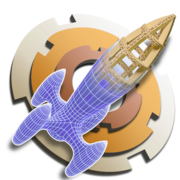[portfolio_slideshow]
123D Make is a 3D modeling software for the Mac. This 3D modeling software allows you to choose a ready-made 3D model within the application and generate the 2D vector cut patterns so that you can print them out and make the actual 3d model using the 2d cut outs. You can modify the slice directions and the cut layouts will be modified accordingly.
The application allows modifications of the 3D model in terms of height, width, depth and unit measures like inches, feet, centimeters and millimeters. One important feature to note is that you can change the construction technique to “Radial Slices”, “Curve”, “Interlocked Slices” or “Stacked Slices”. This change will modify the cut layout sheets accordingly. The software also allows you to interact with templates created by the Autodesk 123D Community. But you do not need to sign in to get their templates. By choosing any template you like, you can load it inside 123DMake.
The loading process takes some time to open the template in the project. It is interesting to see what models other people come up with the 123DMake software. One disadvantage of this software is that it cannot allow the user to rotate and view the 3D model in any perspective. It lacks some features that are present in the conventional 3D package software out in the market. For the price of free, I will say it is great for beginners to 3D modeling. For intermediate features, I suggest you need to use another software. This software is great for people who want to get a feel of creating 3D models from a 2D perspective. If you need to do something more advanced, you need to check out other paid software created by Autodesk.
Autodesk has quite a reputation for creating software that does not disappoint users and this new software has the basic features that anyone who is into 3D modeling wants. I will recommend people to check out this software on their Mac because this software allows you to look for inspirations from other people’s creations using the online community features. You can export and import files within the application and this gives you a flexibility of printing models from friends as well.