Whenever most people get a text, they’re normally filled with an instant thrill; essentially, most people get a feeling of popularity any time they get one. It’s a quick thrill, more like a small rush of good feelings. However, sometimes those feelings are nixed as we realize that we’ve just gotten a spam message, or something from a sender that we didn’t want to hear from. Even worse are messages with unknown senders. However, with something like SpamResponse, that downer can be avoided.Essentially, SpamResponse helps to filter out any kind of unwanted messages, hence the name SpamResponse. Think of it like a Gmail account for your text messages, where SpamResponse filters out anything that you wouldn’t want. However, it does take a little bit of work in order to get it to work effectively. That being said, once it is set up, it’s an intuitive and simple way in order to filter out any of those unwanted messages.
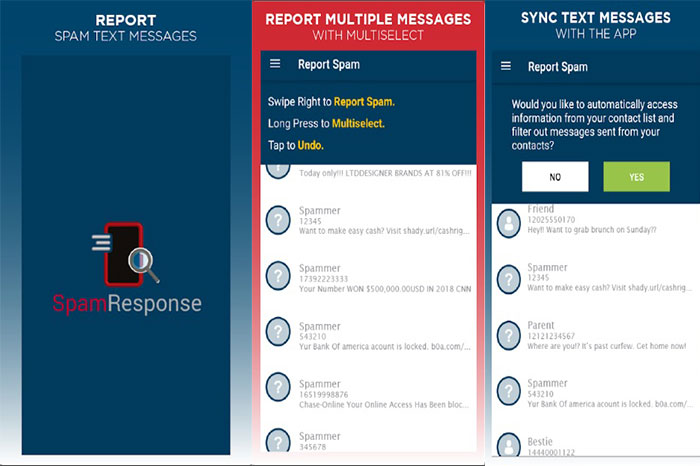
Though it does require an initial setup, which can be quite a pain, SpamResponse does come with some functions already built-in. For example, SpamResponse collects data on text messages that its users report, which means that those kinds of messages will already be filtered out as soon as you download SpamResponse. So, you can count out a load of typical marketing or spam messages. That being said, while you might count unknown numbers as spam, that doesn’t mean that SpamResponse will automatically filter it out.
The initial set up might be a pain, but it’s a necessary part of using SpamResponse. After all, if SpamResponse doesn’t know who or what you consider spam, then how can it do its job effectively? This initial set up should only take a few minutes, depending on if you have spam in your inbox; the more spam messages you have, then the more you’ll have to report once SpamResponse is installed.
That being said, though, once it’s set up, then those particular numbers and messages won’t be appearing back on your phone any time soon. Past the set up phase, it’s simply a matter of flagging any messages that come through as spam, and SpamResponse will automatically put that number into the spam folder. As I mentioned already, it’s almost like a Gmail account for your text messages. Unfortunately, like Gmail, occasionally spam will filter through into your inbox – everything has their faults, even SpamResponse. However, once a number is indexed, it’s very unlikely that any messages from that number will come through.
Final verdict is that, while it can be an occasional pain – especially on set up – SpamResponse works exactly how it says it works. Definitely worth a time investment if you get a lot of spam messages.
Worth Having App – Download for Android
