Businesses use large amounts of data for varied purposes and Excel allows them to store and process them, tailorfit to their requirements. From storing names to numbers to formulas and computations, Excel is able to
properly list down, compute and compare copious amounts of information for the benefit of the organization using it; best of all you are able to sort data according to certain criterias, making this tool very versatile and robust.
Excel has been essential for every business and has been used since its inception. But no matter how powerful Excel is, it still has its drawbacks and limitations:
1. You can only use a little over one million row spread over 16 thousand columns – this may sound a lot but over the course of a business’ lifespan, this gets filled really quickly, especially for big corporations
2. You can only fit 255 characters inside a cell
3. Files you use can only be stored on one PC, but can be copied multiple times
4. Updates each user creates, does not reflect on other people’s copies of the same document
5. Formulas and processing of information has to be done manually over and over again
Despite the limitations of Excel, businesses and individuals still embrace this application because of the sheer computing power and ease of use. One cannot disregard that Excel has helped so many people though out the
years.
Having considered the limitations and widespread use of Excel, Opslab has developed an application that seemlessly blends with Excel furthing enhancing the features, removing limitations and bringing a much needed cloud upgrade to this legacy application.
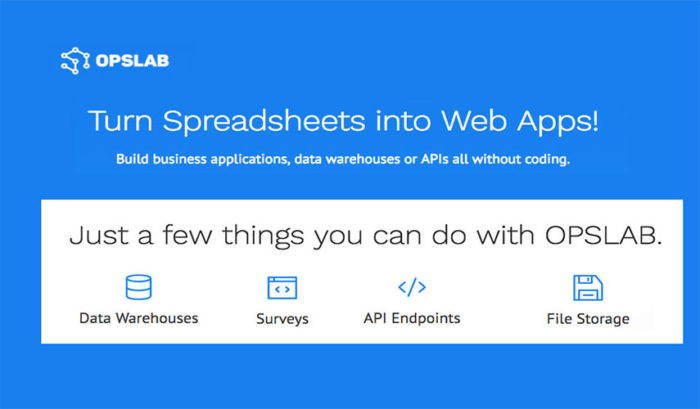
Opslab allows users to upload their custom-made Excel applications in order for it to be integrated into the web application bringing you your customized system on the cloud. Here’s how it works:
1. You can create a free account
2. You can ask the team to create a system for you based on your specifications
3. If you have opted for a free account, login to your system and upload your Excel sheet
4. You can then create custom forms that can be filled out to help with information processing
Opslab is a very powerful tool that brings your Excel files to the 21st century with features and capabilities that the age-old Excel file is unable to do. Features include:
1. Giving access privileges to individuals and setting the scope in which they can view
2. Can access database from the internet
3. Create custom input forms for easier storage and processing
4. Alert messages which guide you on what you are doing
5. Report generation based on criteria
6. Auto labeling of columns and ability to create own labels, headers and sub-headers based on data
7. You can continually upload files so that web database is updated on all previous business related information
8. For the programmer in you, you can create custom scripts to further customize the system
9. Invite people who need to view the web application
With every great leap in technology, there comes a time where we have to weigh the pros and cons of using the technological advancement, the Opslab system is no exception. We have listed down our pros and cons for the system.
PROS
· Can be access anywhere, for as long as there is internet
· Highly customizable
· Easy setting of user access and roles
· Ability to add customized scripts
· Seemless integration with existing Excel files
CONS
· Data can only be access if there is internet
· There is a lack of documentation for proper use with free accounts
· Lack of guides upon first use
Overall if you know how to properly utilize and navigate the Opslab web application, this will become a great tool for your business by bringing age-old Excel capabilities into a new light with upgrades and new features. This tool will help you monitor your business, despite not being in the office.
Worth Having Webapp – Try OPSLAB Today
