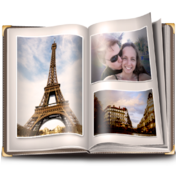[portfolio_slideshow]
The photo album 2 Mac app by Albm is truly unique in all its features. With this app, you can create and post new albums on your own, while using photos from Picasa, iPhoto and Flickr. What gives this app an edge is that once you have uploaded an image, it allows you to fine tune it as well. You are also allowed to rotate every photo in your album with the help of a small knob shaped button present on every individual photo. And you can even recreate your photos using many photo filters and give them an entirely new look. This can be done with the help of a button present on the top right corner.
There are a specific number of pages of your online photo album available to you. The number depends on what version of the app you subscribe to. In the basic subscription, which costs $19.99, you get 300 pages with a free theme for one whole year. In the professional subscription, you get 1000 pages and two free themes at a cost of $39.99. Also, there is a free trial. To make your work easier when it comes to keeping track of your album storage, each time you upload an image on to the album, this app shows you the number of pages you have left as yet to use.
The many features of this app make it very versatile and highly useful. Let’s take the example of a private function such as a wedding. You can post all of your photos online with the help of this app and then send the url of this album to all your relatives and friends. You even get the experience of flipping through a photo book online, the demo of which can be seen on the site albm.com to get a better idea. You can visit the Mac App Store to get the Albm photo album app. You can go for the free trial version to get an idea of how this app works or simply just go for the full version for $19.99 if you wish to print out your photo album on a home printer.
To sum it all up, this app is surely worth downloading for your Mac. I had a problem with the tutorial as it hung on me a few times but the overall experience with this app is good. The app is easily navigable with toolbars available to get to all of the basic functions. At present, there are a couple of small glitches with logging in but I was able to do so in my third try. To upload your photos, you are needed to login to the alb website via the app.
The Albm app is based on cloud storage and has been uniquely and excellently integrated with the Mac platform. The experience of using this app is pretty much flawless, although there can be a bit more development of the app via numerous iterative trials with its users.