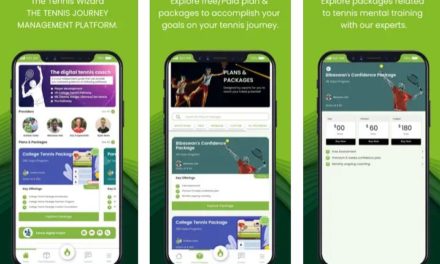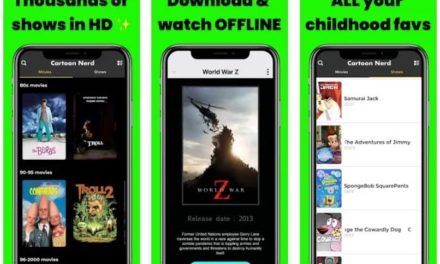Content creation has become a full-time career path for many. Whether you’re a YouTuber, Instagram influencer, TikTok star, or freelance blogger, your iPhone can be your most powerful tool. In 2025, the App Store is packed with apps that make shooting, editing, and sharing high-quality content easier than ever.
Let’s explore the best iPhone apps every content creator needs to stay ahead.
Best iPhone Apps for Video Creation
1. CapCut
CapCut is one of the most popular video editing apps for creators. It offers AI-powered editing, trending templates, and advanced features like keyframe animation and chroma key (green screen). Perfect for TikTok, Instagram Reels, and YouTube Shorts.
➡️ Related Reading : Best iPhone Video Editing Apps 2025
2. LumaFusion
A professional-grade video editor, LumaFusion is the go-to app for serious video creators. It supports multiple tracks, 4K editing, LUTs (color grading), and audio mixing—everything you need to produce cinematic videos right from your iPhone.
Best iPhone Apps for Photo Editing
3. Lightroom Mobile
Adobe Lightroom Mobile is essential for creators who want to edit photos like a pro. It offers advanced color correction, presets, and RAW editing capabilities. Great for Instagram and portfolio-quality photography.
➡️ Top iPhone Photography Apps
4. VSCO
VSCO is loved for its unique filters and simple UI. It allows creators to give their photos a consistent aesthetic, making it perfect for maintaining a personal brand on social platforms.
Best iPhone Apps for Social Media Management
5. Canva
A must-have design tool, Canva helps in making eye-catching social media graphics, YouTube thumbnails, Instagram stories, and TikTok covers. It offers thousands of templates, making it quick and easy to design on the go.
6. Buffer
Managing multiple social accounts? Buffer lets you schedule posts across Instagram, Twitter, Facebook, and LinkedIn. It also provides analytics to track performance and engagement.
Bonus Tools for Content Creators
-
Notion – Organize content calendars and project ideas.
-
InShot – Quick video edits with stickers, effects, and music.
-
Remove.bg – Instantly remove backgrounds from images.
FAQs: Best iPhone Apps for Content Creators
1. Which iPhone app is best for editing YouTube videos?
LumaFusion is the best choice for professional YouTube editing on iPhone, while CapCut is great for quick, engaging Shorts or Reels.
2. What is the best free iPhone app for photo editing?
Lightroom Mobile (free version) is excellent for color grading and filters, while VSCO offers stylish presets for free.
3. Which app helps with Instagram post design?
Canva is the best app for designing Instagram stories, carousels, and highlight covers with ready-made templates.
4. Can I manage all my social media from my iPhone?
Yes! Apps like Buffer and Later allow you to schedule, post, and analyze multiple social media platforms from one dashboard.
5. What app do TikTok creators use the most?
Most TikTokers use CapCut for editing, thanks to its trending templates and AI effects. It’s beginner-friendly yet powerful.