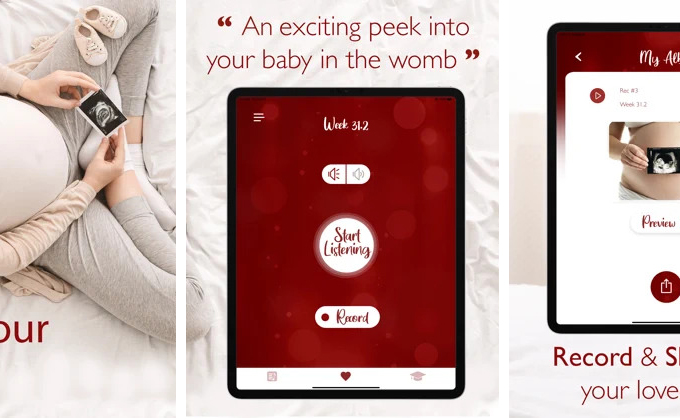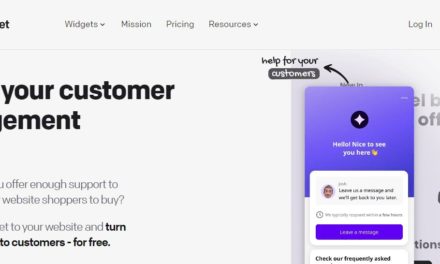Small business that start with a small investment has to be cautious where the money is being invested and how the resources of the company are being utilized. Especially for companies that charge their client based on the hours of manpower used, a system like FreshBooks can be quite effective. This is a collaboration of software, tools and cloud interface which allows one to create timesheet, invoice, tasks and more such things which is required in daily business regime. One account gives you the power to track all your client and team mates in an organized manner and that is quite amazing and time saving.
Why Choose FreshBooks?
FreshBooks is not only a tool but something that compiles your accounts and invoicing related work. You don’t require sitting for long hours to check how much work is done by your team members because as they run their timer under the account set by you, you will get the data instantly on your profile. Even if, you are running a freelancing farm where the people are not working in the same place, this system will provide you convenience. As the system can create clients as well as their respective projects, you can always make an automatic invoice and send to the client, directly from the system. It makes your official works completely paperless which is actually cost saving.
[portfolio_slideshow]
What Can You Do with Your FreshBooks Account?
There are several things you can do with your FreshBook account. Here is the list of a few:
Create Timesheet: You can create your own timesheet in a few simple steps. Check out the time tracking tab and choose timesheet. Choose the date and enter the project and task that you have done on that day. Enter the number of hours spent and your timesheet for the day is ready. You can check your monthly, weekly and daily timesheet from the same platform.
Create Login for Team Members: You not only get to organize your accounts related work but also create login for your team members. They can work using the timer and once their work is finished, the time will reflect on the timesheet.
Create Project: The time tracking sheet is your destination while you require creating a new project. Choose project name, hourly rate, client name, billing method, tasks and employers to be assigned for the project. This will organize the process in minutes and your employees can start working instantly.
Create Contractor and Client Profile: Creating new client is quite easy with the app. Choose the people tab and select client, enter the details along with the address, and your client profile will be created.
Set up Rates: You can set up different rates for different contractor and clients while creating the profile for them.
Track the Work of the Team: The timesheet feature of FreshBooks is there for you to track the work. You can not only view your own timesheet but can also check the work done by your team members.
Allocate Work: You can assign the project to specific number of people and can do that instantly while creating the project.
Check FreshBook App