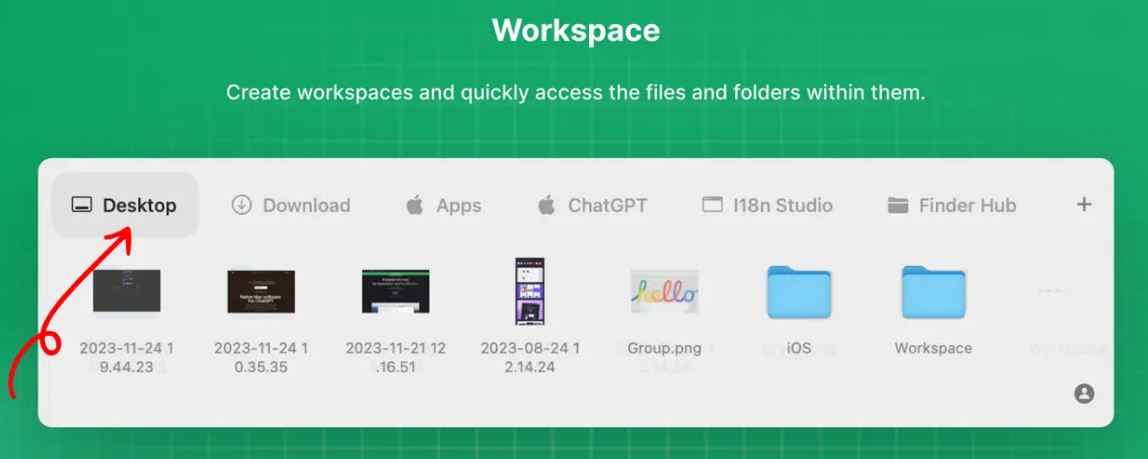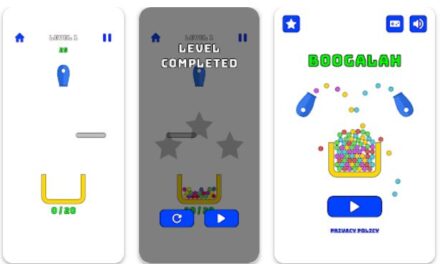Folder Hub is a revolutionary tool that transforms the way we access files and folders on our desktop. Gone are the days of constantly rearranging windows and struggling with long access paths. With Folder Hub, the shortest path to our desired files and folders is just a click away.
Essential Tips for Organizing Your Files with Folder Hub
Before the advent of Folder Hub, every time we wanted to open a folder on our desktop, we had to go through the cumbersome process of moving the current window aside to reveal the folder and then open it. This constant dragging and rearranging of windows not only wasted time but also disrupted our workflow. However, with the introduction of Folder Hub, accessing folders has become effortless. Now, all we have to do is move the mouse to the notch of the screen, select the desktop workspace, and choose the desired folder. It’s that simple!
How to Streamline Your Workflow with Folder Hub
But the benefits of Folder Hub don’t stop there. For writers or anyone who frequently needs to upload images to their browser, Folder Hub offers a game-changing feature. Instead of moving windows around and going through multiple steps to drag an image from a folder to the browser, all we have to do is move the mouse to the notch of the screen, select the relevant workspace where the images are located, and drag the image directly into the browser. This eliminates the need for constant window rearrangement and allows us to focus on our task at hand seamlessly.
Managing Your Digital Files with Folder Hub
Folder Hub also addresses the issue of lengthy access paths, which can be a major hindrance, especially for someone with multiple projects stored in different folders. With Folder Hub, we can create a working directory such as Desktop, Downloads, Workspace 1, Workspace 2, and more. By moving the mouse to the notch of the screen, we can easily navigate to the desired workspace directory and access the required files and folders without having to traverse through a maze of folders. Moreover, Folder Hub displays the recently accessed working files and folders, making subsequent visits even more convenient.
Exploring the Possibilities with Folder Hub
The advantage of using Folder Hub is not just limited to enhanced efficiency and time-saving. It fundamentally transforms the way we interact with files and folders by floating above all windows, ensuring it are always accessible. There is no need to repeatedly open Finder windows or struggle with long access paths. Instead, Folder Hub provides a seamless experience with short access paths, fast access speed, and improved productivity.
Summary
Folder Hub is a game-changer in terms of file and folder accessibility. Its ability to provide quick access through the shortest path revolutionizes the way we navigate our desktop. With Folder Hub, the days of constantly rearranging windows, struggling with long access paths, and wasting time are over. It empowers users to work efficiently, saving time and effort, ultimately leading to improved productivity and satisfaction. So why wait? Experience the wonders of Folder Hub and unlock the true potential of your digital workspace.