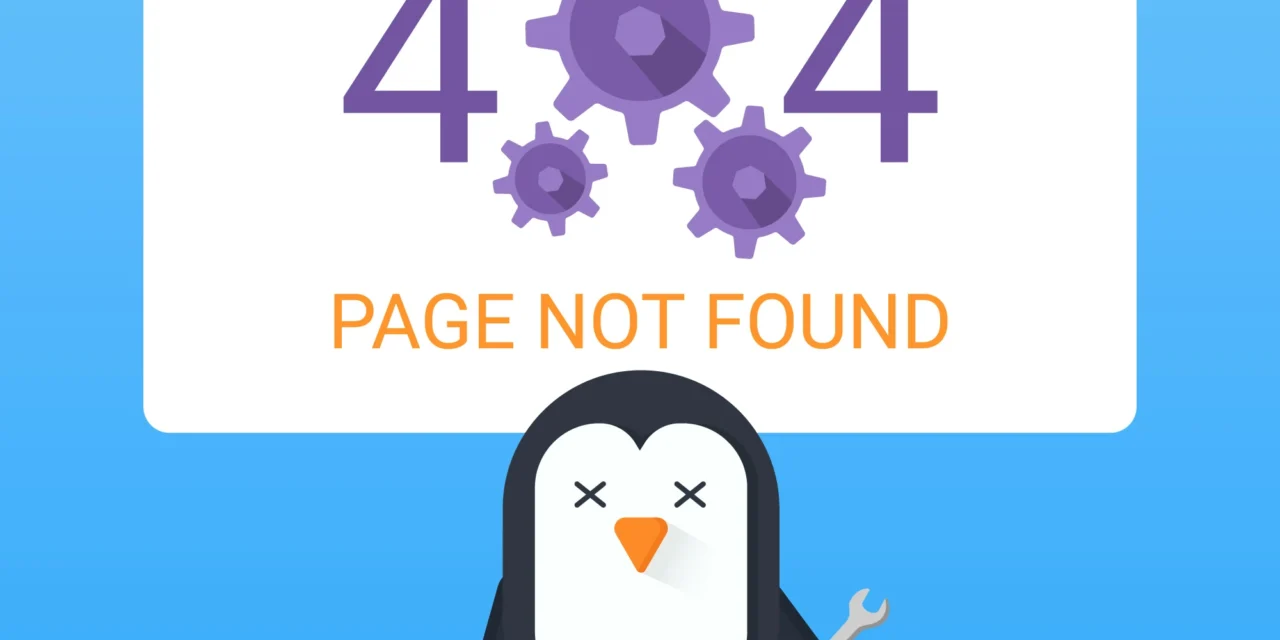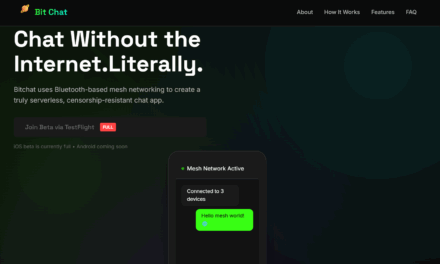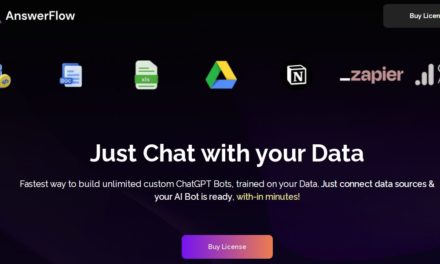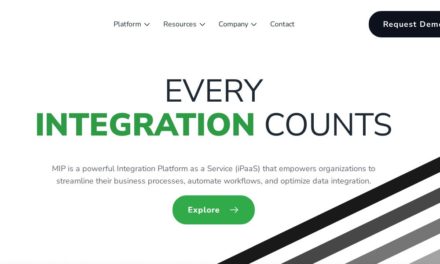Introduction
Building your first web application is an exciting milestone. But with excitement comes the potential for avoidable errors—many of which can drain your time, budget, and motivation. Whether you’re a solo developer, a startup founder, or just exploring web app development, knowing what not to do is as critical as knowing what to do.
In this guide, we’ll explore the most common mistakes beginners make when creating a web app and how to avoid them.
1. Ignoring User Experience (UX)
A flashy interface means nothing if users can’t navigate it. Many first-time developers focus too heavily on visual design and forget that usability drives retention.
Tip to Avoid This
Use wireframes early and validate them through user feedback. Keep interfaces clean, buttons accessible, and interactions intuitive. You can find inspiration for user-friendly design on AppsMirror’s app reviews—a great resource for analyzing what works in real-world applications.
2. Skipping MVP Strategy
Trying to build a fully-featured app from day one is a classic mistake. You’ll burn out or lose focus before launch.
Tip to Avoid This
Start with a Minimum Viable Product (MVP). Focus on the core feature that solves a specific problem. You can iterate based on user feedback later.
3. Poor Backend Planning
Using the wrong backend stack or failing to set up proper database structures can cripple performance and scalability.
Tip to Avoid This
Choose frameworks that match your app goals. For small apps, Firebase or Supabase might work. For larger, go with Node.js or Django. Always structure your database around user behavior and data retrieval efficiency.
4. Not Testing Early or Often
Launching without testing is like publishing a book without proofreading it. Bugs will ruin your user’s trust instantly.
Tip to Avoid This
Automate unit and integration tests, and always run manual tests for UX. Involve beta users early to catch real-world issues. Testing documentation from Google Developers is a great place to start.
5. Ignoring Security Essentials
Storing passwords in plain text, not using HTTPS, or skipping authentication layers are rookie security mistakes.
Tip to Avoid This
Implement SSL, use hashed passwords, and follow OWASP’s best practices for web app security. Use OAuth or Firebase Authentication to handle login securely.
Conclusion
Mistakes are a natural part of the learning process, but they don’t have to be expensive. By recognizing these common pitfalls, you can build a web app that is secure, scalable, and actually enjoyable to use. Start smart, test often, and always keep your user’s experience at the forefront.
For more insights and reviews on mobile and web apps, visit AppsMirror.com and explore real-world examples.
✅ FAQs: Web App Development Mistakes
1. What’s the biggest mistake beginners make when building web apps?
Focusing too much on features and too little on the actual problem the app is solving. Always start with the user’s need.
2. Why is launching an MVP important?
It helps you validate your idea without overcommitting resources. You can pivot or improve based on real feedback.
3. How can I avoid backend performance issues?
Choose the right stack for your app size and audience. Use proper database indexing and caching strategies.
4. What are the best ways to test a web app?
Use a mix of automated tests (unit, integration) and manual testing. Involve real users through beta programs.
5. How do I make my web app secure from day one?
Use HTTPS, never store passwords in plain text, and rely on proven authentication tools like OAuth or Firebase Auth.
️ Social Preview Image Design Brief
-
Title on Image: “Avoid These First-Time Web App Mistakes”
-
Design Style: Clean and minimalist
-
Font Style: Modern and elegant (e.g., Poppins, Inter, or Lato)
-
Background: Light neutral (off-white or pale blue)
-
Spacing: Ample white space around all elements
-
Graphic Element: One relevant 3D-style icon (like a warning sign, broken code, or bug icon)
-
Image Purpose: Optimized for Twitter, Facebook, LinkedIn social card preview