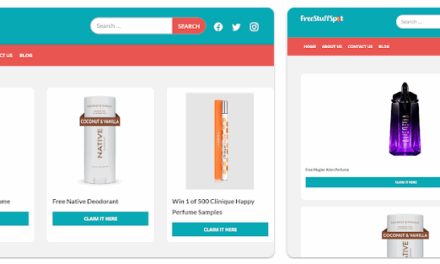Gemini vs ChatGPT in Coding: Best AI Assistant for Programmers
With AI revolutionizing the way developers code, two major players stand out—Google Gemini and OpenAI’s ChatGPT. Both have made significant strides in becoming intelligent, responsive, and context-aware programming assistants.
But when it comes to everyday development tasks, debugging, documentation, and learning new frameworks, which AI assistant is truly the best for programmers?
Let’s dive into a detailed comparison to help you decide.
What Are Gemini and ChatGPT?
ChatGPT by OpenAI
ChatGPT is an advanced AI language model developed by OpenAI, with versions like GPT-4 and GPT-4o specifically tuned for code generation, logical reasoning, and natural language understanding. It can:
-
Write code in various programming languages
-
Debug errors with context
-
Generate structured documentation
-
Suggest performance or syntax optimizations
✅ Available via the ChatGPT platform and API
Gemini by Google
Gemini (formerly Bard) is Google’s next-gen AI assistant that’s deeply integrated with Google Workspace, Android, and Chrome. Its Pro versions support coding tasks through:
-
Multimodal understanding
-
Real-time web-enhanced responses
-
Integration with Google Colab and Android Studio
✅ Available through the Gemini interface on desktop and mobile
Key Coding Capabilities Comparison
Programming Language Support
-
ChatGPT: Supports over 30+ languages including Python, JavaScript, C++, Go, Rust, and more. Ideal for full-stack developers.
-
Gemini: Supports similar languages but is strongest in web-focused and Android development workflows.
⚙️ Debugging & Code Fixing
-
ChatGPT: Known for deep logic understanding, error analysis, and step-by-step fix suggestions.
-
Gemini: Effective with real-time web support, but debugging clarity may vary.
External reference: ChatGPT vs Gemini on Stack Overflow
Documentation & Learning Support
-
ChatGPT: Offers complete walkthroughs for frameworks like Django, React, and Flask. Great for self-paced learning.
-
Gemini: Uses search-enhanced responses. However, it sometimes summarizes existing resources without deeper context.
External guide: GitHub Copilot vs ChatGPT
Tool Integration
-
ChatGPT: Seamless integration with VS Code, GitHub Copilot, and Replit.
-
Gemini: Directly built into Android Studio, Chrome, and Google Docs for coding inside Google tools.
Related internal link: Integrating ChatGPT with VS Code: Step-by-Step
Final Verdict: Which Is Better for Programmers?
| Feature | ChatGPT | Gemini |
|---|---|---|
| Debugging | ✅ Stronger logic & fixes | Good for basics |
| Tool Integration | ✅ VS Code, GitHub, Replit | ✅ Android Studio, Chrome |
| Learning Support | ✅ Interactive, deeper | Relies on search |
| Best for | Full-stack, backend, API devs | Mobile devs, Google ecosystem |
If you’re a full-stack or backend developer, ChatGPT is likely your better pick.
If you’re an Android or Google Workspace developer, Gemini may be your go-to.
❓ FAQs: Gemini vs ChatGPT for Coding
1. Which AI is better for Python development?
ChatGPT is more reliable for Python due to its structured code, better error identification, and explanation clarity.
2. Can Gemini generate full-stack applications?
Gemini can generate front-end components and some backend logic but lacks consistency in full-stack output compared to ChatGPT.
3. Does ChatGPT support real-time code execution?
Yes. It supports Python code execution with the Code Interpreter (Advanced Data Analysis) and plugin support in the Pro version.
4. Which AI offers better integration with IDEs?
ChatGPT integrates best with VS Code, GitHub, and Replit, while Gemini is better suited to Android Studio and Google Docs.
5. Can both AIs be used for learning new programming languages?
Yes, but ChatGPT offers deeper, more interactive and well-paced lessons than Gemini’s more search-based explanations.