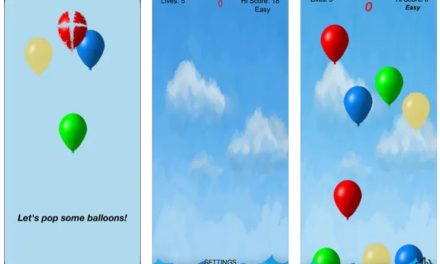Why Going Offline-First Is the Future
In an always-connected world, it’s easy to assume users have 24/7 access to the internet. But what happens when connectivity drops? Users get frustrated. They leave. And that’s where offline-first Android web apps come in.
Offline-first web apps prioritize local performance and caching, ensuring smooth functionality even when the internet is unavailable. For Android users—especially in areas with spotty connections—this approach is a game-changer.
What Is an Offline-First Web App?
An offline-first web app is designed to work without a constant internet connection. It stores essential data and content locally using technologies like Service Workers, IndexedDB, and Cache API.
When online, the app syncs changes or updates. But if offline, it still runs smoothly—keeping users happy and engaged.
Think of it like Google Docs letting you edit offline and syncing once you’re back online.
How Offline-First Android Web Apps Work
Here’s the simplified process:
1. Service Worker Registration
A background script called a Service Worker intercepts requests and caches essential files (HTML, CSS, JS, images).
2. Asset Caching
On first load (with internet), the app stores static content in the cache.
3. Data Sync with IndexedDB
User data is stored locally using IndexedDB, allowing data access and changes offline.
4. Sync When Online
Once the device reconnects, the app pushes changes to the server in the background.
This model is especially beneficial for Android apps used in regions with unstable mobile data or Wi-Fi.
(For a practical implementation, see our PWA setup guide for Android.)
Benefits of Offline-First Android Web Apps
Better Performance
Accessing cached content is faster than fetching it from the internet every time.
Seamless User Experience
Users won’t notice when their network drops—they can still browse, edit, or interact.
Reduced Data Usage
Offline apps use less mobile data, a huge win for Android users in bandwidth-restricted areas.
Enhanced Reliability
Users trust apps that don’t “break” when the internet does.
Smart Sync
Changes are auto-synced in the background when the connection is restored.
Real-World Use Cases
-
E-commerce apps that let users browse products offline and place orders when reconnected
-
News readers that cache the latest headlines for offline reading
-
Productivity tools like note-takers or task managers
-
Field service apps for logistics, construction, or healthcare professionals
-
Offline study apps for students on the go
Final Thoughts
In 2025, Android web apps must be resilient, responsive, and ready for anything—including offline moments. By going offline-first, developers can create a more inclusive and dependable experience.
Whether you’re a business targeting emerging markets or just want your app to be bulletproof, offline-first design is no longer optional—it’s essential.
Also read: Why PWAs Are the Future of Android Apps
FAQs: Offline-First Android Web Apps
1. What is an offline-first web app?
An offline-first web app is designed to function even without an internet connection by caching data locally and syncing when online.
2. How do offline-first apps help Android users?
They reduce data usage, improve speed, and ensure seamless functionality even in low-network areas—ideal for mobile Android environments.
3. What technologies are used for offline-first apps?
Key tools include Service Workers, IndexedDB, Cache API, and Web Storage.
4. Can PWAs be offline-first on Android?
Yes! Progressive Web Apps (PWAs) can fully support offline-first features and are natively installable on Android devices.
5. Are offline-first apps secure?
Yes, especially when HTTPS is used. Cached data is stored locally, and developers can manage what’s stored and for how long.