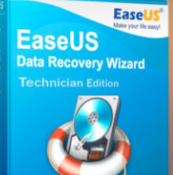Loss of data takes place due to errors and not generally due to malicious attacks, though the latter also could be a case. Data can also be lost due to power failures or a malfunctioning of the system or device, accidental deleting, damaged hardware or a software crash, theft of the device and so on.
What is Data Recovery?
Data Recovery means restoring data that was lost or deleted accidentally or even recovering data that was corrupted or not accessible. In the context of Information Technology, data recovery refers to restoring data to your PC, notebook, the server or any other storage system using a backup. Data recovery is a good option for lost data and it is practical, as the files or information that is lost is usually stored in several places. For instance, the Windows OS makes use of file allocation tables for tracking files stored on the hard drive.

The Recovery Process
The process of recovering lost data can vary based on the causes of the loss. The recovery process will also depend on the software that was used for creating the backup. In case of data recovery for PCs and notebooks, many platforms enable the user himself to restore the lost data. However, there are also many services available and they make use of data recovery software for retrieving a lost file.
Maximum Chaos
Data loss is a very common feature and in most cases trained technicians and experts can retrieve the lost data. However, there are some scenarios where it could spell disaster for the user. This is in case of several physical damages to the server or the desktop due to floods, heavy blows, heat, explosion and soon. In all other cases of accidental file deletions, loss due to virus attacks and so on you can even do a DIY job for recovering the data.
DIY Recovery
Firstly, ensure that no other data is added to the drive after the loss. If you add new data to the drive, it might overwrite on the lost data and recovery will be less likely. Next, you can make use of file recovery programs that are DOS compatible, as it offers the best means of accessing the files on the hard drive in case of a corrupted OS. You can also attempt a transfer of the drive to another device, making use of a similar file system as the damaged one.
There are also many free, commercial tools available for data recovery, even specific ones for mac data recovery. However, if the data is very valuable, it is better to call in the experts at the recovery companies.
Using Expert Services
It is easy to find services for data recovery on the Internet, though there are costs attached to such recoveries. While sending the drive to the expert, you must package it well for avoiding damage during transit. Cover it well with layers of anti static along with foam rubber. The experts can help you in recovering deleted files, photos, videos and so on. You can also recover formats and camera flash memories along with Raw and Partition recoveries.