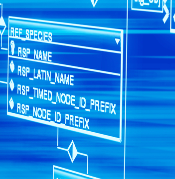A backup system is basically a vital part if a recovery system. Factually, if you cannot use your backup system to recover your lost data and files, then there is no point in having it in the first place. Therefore, do you test and validate your remote MYSQL backup to ensure you can restore your database in case of a catastrophe hits your business?
As a serious business owner, you are doubtlessly operating a good data backup and recovery system. Congratulations. However, to ensure you get the best out of it, you need to make sure that it is working perfectly at all times. Before you even learn about the technicalities come with doing this, you will need to know the basics as outlined below.

Database table
Test and validate regularly
Testing and validating your database backup is not something that you do once in your lifetime and leave it at that. According to research, most large, small, and medium enterprises test their DR once every year, which is alarming. It is advisable to undertake this ordeal at least three times a year or every time you do a major software or hardware upgrade.
Whenever you upgrade the firmware in your backup system, don’t think that you have automatically made the system better and more functional. On the contrary, you might have negatively affected its integrity; thus you need to ensure that the firmware works well with the DR.
Do realistic testing
Truthfully, testing and validating a database backup system is no fun at all. You will have to invest a lot of time and energy into it, but the results you get at the end of the day will have an impact on your business. Therefore, it is worth all your hassle.
When carrying out this exercise, don’t be in a hurry to leave. On the contrary, think about a real disaster. Imagine something has happened, and you cannot access all the files and data you have stored in your computer for years. Then, assume you are using the data recovery system to get everything back. Do a complete recovery using a system that has the same configurations as your backup. This might not be possible, but make sure you can recover as much information as you can.
In case you find out that a particular element in your system is not working and you cannot get all the data you need, treat it like a catastrophe in waiting and seek professional help from an IT expert before it is too late.
Test everything.
The biggest mistake you can make is to test a few elements in your backup system and assume that everything is okay.
Every critical application in your system must be validated and tested. Of course, some technological elements proof difficult to be tested in their natural state, and this might deter you from completing this noble task. Take Microsoft exchange for example, which is a system made up of multiple linked databases. In case you are using it, you can attest to the fact that it is a highly complex system. Hover, you can get a good network emulator which will stimulate the network and allow you to validate and test such complicated systems easily.
Test your system systematically
When you successfully restore a few files from your backup system, are assured that the directory tree and other features within the system are working perfectly? Do you have the guarantee that if you were to lose everything that is important to you and your business you will recover it all? The answer to these questions is straightforward. It’s a NO-NO!
When testing and validating your database backup, take your time and look at every directory within it. Ensure that every single file you backed up is in the system and that you can actually get it back when the need arises. Well, this is tedious, but you will thank yourself for the efforts at some point in your life.
You have realized that protecting information pertaining your business is crucial, and that is why you are running a good data backup system. But you will not get any good from it if you do not ensure all the backups are good. Test and validate them on a regular basis, and don’t forget that the ideal way to do this is an overhaul restore. Best of luck!