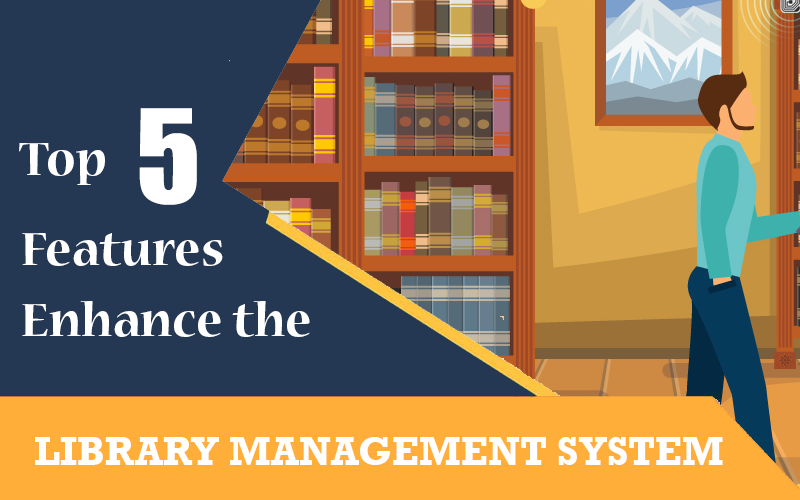
The Library management system is to perform a library more efficiently and at a lower cost. The software performs the tasks of book purchase, cataloguing, scanning, circulating recording, and storage checking.
Within a few hours, the stock of books in the library can be checked and verified.
The Library management system software organizes the books methodically by author, title, and subject, making the library smart. Users may look for books quickly and easily as a result of this.
WHAT IS THE BEST WAY TO DESIGN A LIBRARY MANAGEMENT SYSTEM?
Library management systems are used to track the movement of books and keep track of the library’s members.
The ability for members to search for books by title, author, or subject is a system requirement in library management. They should be able to physically locate a book using its unique identification code and rack number.
The system should provide information on the books those members own. The number of books that can be taken and the number of days that a book can be stored should both be limited by the system. When fines are due from the member, the system should create them.
The functions of the librarian, the member, and the system are the focus of the next stage. The librarian manages the books, the members search for books and the system sends out notifications.
The third phase in the school website design is to consider the many aspects of a library. The library’s name, book information, member information, membership cards, book reservations, book lending, cataloguing, fines, book racks, and alerts are all combined.
While lending or returning books, library management system software with barcoding capabilities assists in scanning the barcode. The system’s management of the catalogue and inventory makes the process more responsible.
The excellent library management system software has the following features
1. Module for implementation management
Libraries need to update their resources on a regular basis, yet the entire procurement process is labour-intensive. The Acquisition Management Module makes it easier to keep track of all the different cogs involved. To avoid duplication, IT starts with resource selection, which is done via pre-order bibliographic searching of the library catalogue.
Invoices are processed and quality is confirmed.
Vendors receive payment.
Acquisition records are kept on file.
New acquisitions are automatically assigned book IDs.
2. Module for admin panel
Users’ names, IDs, logins, and passwords are entered into a thorough database. This makes it easier to keep track of a member’s library usage. A multi-user environment also assures that the software can be used by a large number of people without causing speed or access concerns.
3. Efficiency:
Maintaining daily records of books issued, renewed, and returned, as well as misplaced and lost volumes, is a time-consuming procedure. The automated system removes the need for manual data entry, reduces errors, and improves operational accuracy and efficiency.
4. Fee collection:
Students receive alerts and reminders from the library management system about library fees, books issued, and due dates. To collect fees and fines, the librarian can use this automated data.
4. Catalogue of Open Access Resources Online
The Online Public Access Catalogue is an online database that contains information about all of the library’s books and items. It aids in the material’s search. By typing in the author’s name, title, or any other term, the book can be found quickly.
Conclusion:
To execute smart school functions and keep correct library data, effective library management software is required. GegoK12 is a smart school application that helps schools manage library operations more efficiently. Get one for your school and keep up with the latest developments in education. Contact us to learn more about how the library management system might benefit your educational institution.




