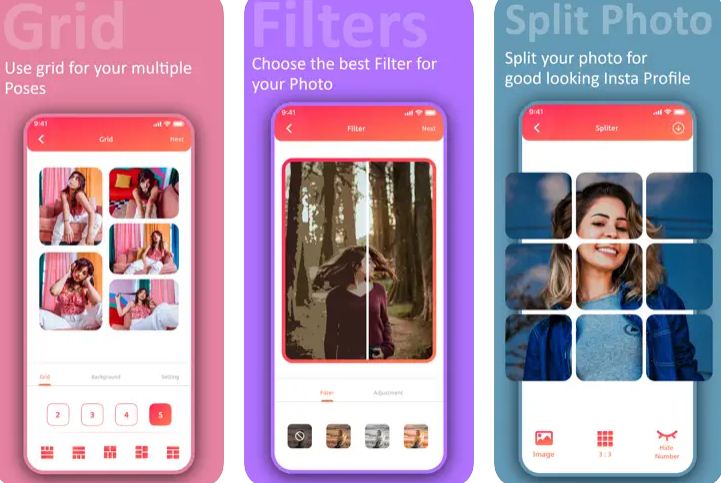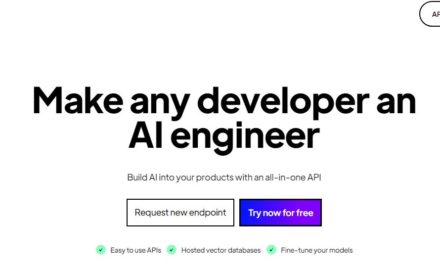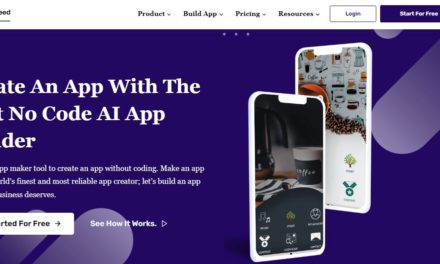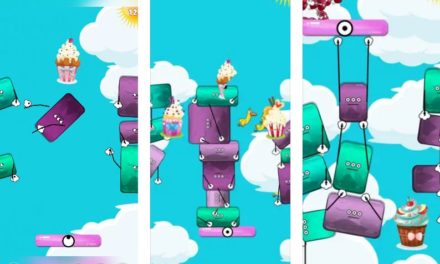PixelLab: Drip & Text on Photo App will make each click one-of-a-kind and memorable. PixelLab: Drip & Text on Photo is a photo editor that includes dripping effects, profile toning filters, and background changing effects. This brilliant application allows you to create multiple collages for various occasions.
It’s your little secret. Don’t tell anyone how you make such amazing and interactive images for your reels. Allow them to scratch their heads. Drop & Text on Photo application allows you to participate in the Drip Art Selfie Trend.
PixelLab Drip & Text on Photo is a free app that enhances and styles your selfie. You can easily edit your photo without any extra effort. In just a few minutes, you can start creating an artistic new profile picture with this application.
- Select a photo from the gallery.
- Make adjustments to the brightness, contrast, warmth, colour, saturation, and hues.
- Change the resolution and resolution.
- Enter text and apply any filters you want.
With its extravagant filters and aesthetic picture effects, this PixelLab: Drip & Text on Photo will take over social media feeds all over the world. As one of the most popular photo editing and drip design apps, it makes a significant contribution to the creation and design of beautiful photos, professional designs, and stunning collage art with just a few clicks. Prepare to discover boundless creativity.
Get Creative
- Simply convert your images into paintings and art using various colour themes and palettes.
- Use a different font size and style to write quotes or festival or blessing messages on your images.
- Embellish your photos by customising text effects with spacing, colour, shadows, and languages.
- Use the handy crop and eraser tools to crop out photos like a pro, and add a professional touch by selecting the best and most popular filters.
- Alter the hair colour, add splashing and dripping effects, and apply multiple exposure effects to create irresistible memes for your social feed.
PixelLab’s powerful features include: Text & Drip on Photo App
Background Eraser:
AI can be used to remove the background. There is no need to manually erase the background. Choose the background easer tool and a picture from your gallery. Download, save, or continue with the image for additional filters and effects. You can also change the background of your image.
Collage Maker:
Select images from your phone and create a variety of collages. This Collage Maker app provides premium-like, high-quality, and magnificent collage templates to give your feed a chic look.
Drip:
This Photo Editor Dripping feature is gaining popularity on social media platforms and with audiences. Now select the image and select the drip tool with a splash of colours and saturated effects.
Photo Frame
Add a frame to your photo for a more interesting look and feel. Choose from solids to printed and designer frames by clicking on frames.
Text customization
Text can be added anywhere on your image by clicking on it. Choose the font, spacing, colour, and shadow as shown in the image. You can also include quotes in various vernacular languages.
Overlays
Apply an overlay effect to your photo to create a black-and-white, old-and-new, before-and-after look.
Stickers
Use stickers, text art, and tattoos to make your photo more interactive. Use this feature primarily to create amusing reels and
Stickers:
Use stickers, text art, and tattoos to make your photo more interactive. Use this feature primarily to create amusing reels and memes.
Final Words
If you are new to this application and want to design images for your client’s social media accounts, you can download it right now. This app has a simple interface and navigation that makes the design process easier and more enjoyable. Significantly, you can save your photo in HD resolution to avoid pixels when posting.