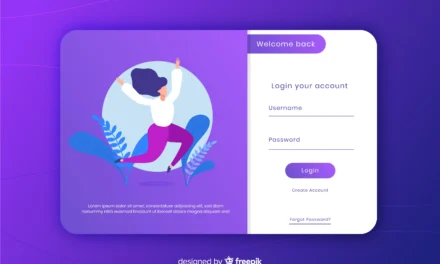Why App Safety Matters
Your smartphone holds your photos, messages, passwords, payment info, and more. A risky app can:
-
Access sensitive data without permission
-
Drain your battery and data
-
Share your activity with third parties
-
Steal login or banking information
That’s why checking an app’s safety before downloading (or continuing to use it) is crucial in 2025.
Related: Mobile App Security in 2025 – What to Know
How to Check If an App Is Safe
1. Check the App Developer
Always verify who created the app. Well-known companies like Google, Microsoft, or verified startups are more trustworthy.
2. Read the Reviews Carefully
Don’t just look at the star rating. Read the recent user reviews. Watch out for red flags like:
-
Too many ads
-
Fake or repetitive 5-star reviews
-
Complaints about privacy or data leaks
3. Verify App Permissions
Before and after installing, check what permissions the app requests.Manage App Permissions on Android
Manage iOS App Permissions
4. Look for Play Store or App Store Warnings
Google Play Protect and Apple App Store display alerts if apps violate policies or are removed.
5. Search Online for the App’s Reputation
Do a quick search like:[App Name] + privacy issue, orIs [App Name] safe?Look for sources like forums, Reddit, tech blogs, and trusted antivirus sites.
Related: Best Tools for Checking App Security
Additional Tips for App Safety
-
Use Antivirus Apps that scan apps before and after installation
Norton Mobile Security Review (External) -
Update Apps Regularly – updates often patch security flaws
-
Avoid APK Files unless from a trusted source
-
Revoke Unnecessary Permissions
-
Uninstall Apps You Don’t Use
FAQs About App Safety
1. How do I know if an app is spying on me?
Watch for high battery/data usage or random microphone and camera activity. Apps like Norton or Bitdefender can help detect this.
2. Are all apps from the Play Store or App Store safe?
Not always. Malicious apps occasionally slip through. Always verify the developer and permissions.
3. Is it safe to download apps from third-party sites?
No. These often host pirated or modified apps with hidden malware.Related: Why You Should Avoid APKs
4. What permissions should I avoid giving apps?
Avoid camera, microphone, SMS, or location access unless necessary.
5. Can antivirus apps detect unsafe apps?
Yes. Use tools like Avast, Norton, or Bitdefender to regularly scan apps and alert you of threats.
Final Thoughts
App safety isn’t optional — it’s essential. Before you download or trust any app, follow these quick checks. Protect your phone, data, and privacy with smart habits and trusted tools.Want to go deeper? Read our full guide on Smartphone Privacy Tips for Beginners