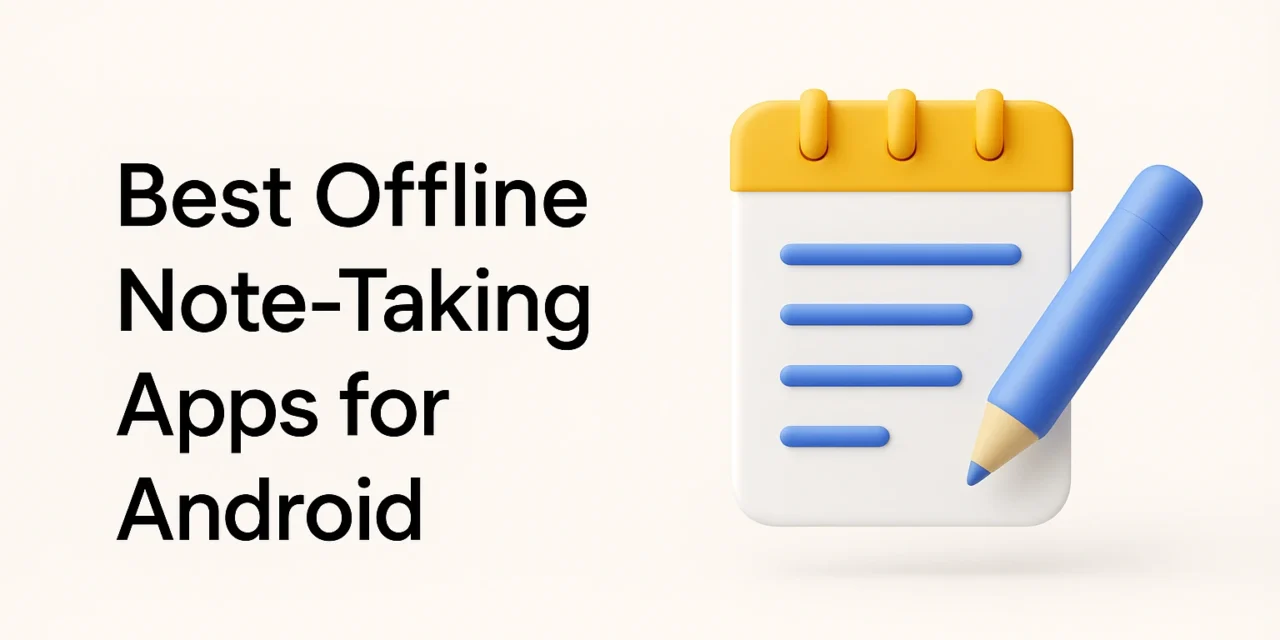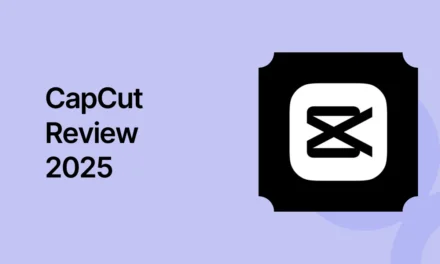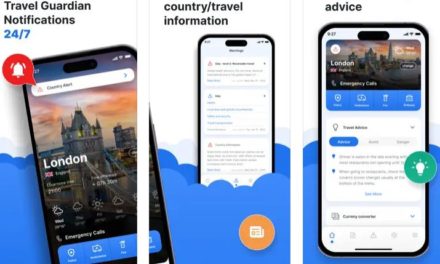Best Offline Note-Taking Apps for Android
Note-taking is a powerful habit that boosts memory, organization, and creativity. But what happens when you’re out of Wi-Fi or have no mobile data? Offline note-taking apps are here to save the day. Whether you’re a student, a busy professional, or just someone who loves jotting down ideas on the go, these apps let you take notes anytime, anywhere — no connection needed.
Why Use Offline Note-Taking Apps?
Offline note apps ensure you’re never stuck without access to your thoughts or ideas. Here’s why they’re a must-have:
-
Uninterrupted access: No dependence on the internet.
-
Speed: Load instantly without syncing delays.
-
Security: Your data remains stored locally.
-
Perfect for travelers: Use during flights or in remote areas.
Top Offline Note-Taking Apps for Android
1.Microsoft OneNote
A feature-rich app from Microsoft, OneNote allows you to take text, audio, photo, and sketch-based notes.
Offline Feature: Fully functional offline mode. Notes sync once you’re back online.
Key Features:
-
Multi-device syncing
-
Section-based note organization
-
Supports handwriting and stylus
2. Evernote
Known for its versatility, Evernote supports both simple and rich note-taking.
Offline Feature: Offline notebooks available for premium users.
Key Features:
-
Voice memos and photo notes
-
Web clipping
-
Task reminders
3. ColorNote Notepad Notes
A lightweight, no-frills notepad app perfect for quick offline access.
Offline Feature: Fully offline-capable. No account needed.
Key Features:
-
Checklist-style notes
-
Color-coded organization
-
Calendar reminders
4. Notepad by Splend Apps
Simple, fast, and built with offline use in mind.
Offline Feature: All notes are stored locally by default.
Key Features:
-
Lock notes with password
-
Backup to SD card
-
Clean, ad-free interface
5. Joplin
Joplin is a privacy-focused note app that supports markdown and offline use.
Offline Feature: Offline-first architecture.
Key Features:
-
End-to-end encryption
-
Tagging and notebook support
-
Cross-platform sync (optional)
How to Choose the Right Offline Note App?
When selecting a note-taking app, consider:
-
Ease of use: Simple UI makes note-taking faster.
-
File format: Choose apps that export in .txt, .md, or .pdf.
-
Backup options: Offline doesn’t mean unprotected.
-
Customization: Fonts, themes, and categories enhance usability.
Explore More App Reviews: Visit AppsMirror Android Apps Section
FAQs About Offline Note-Taking Apps for Android
1. What is the best free offline note-taking app for Android?
ColorNote and Notepad by Splend Apps are great free options with strong offline capabilities.
2. Can I access my notes offline with Google Keep?
Yes, Google Keep supports offline note access, but some syncing features may require internet.
3. Which note-taking app offers offline sync across devices?
OneNote and Joplin support offline sync — once you’re connected, they automatically update across platforms.
4. Are offline note apps secure?
Yes, especially those that store data locally. Apps like Joplin even offer encryption.
5. Do offline note-taking apps support handwriting or stylus input?
Yes. OneNote is particularly well-suited for handwriting with stylus support.
Final Thoughts
Offline note-taking apps are more than a convenience — they’re a productivity essential. Whether you’re mid-flight, off-grid, or just want to write without distractions, these Android apps will keep your notes close and your mind clear..