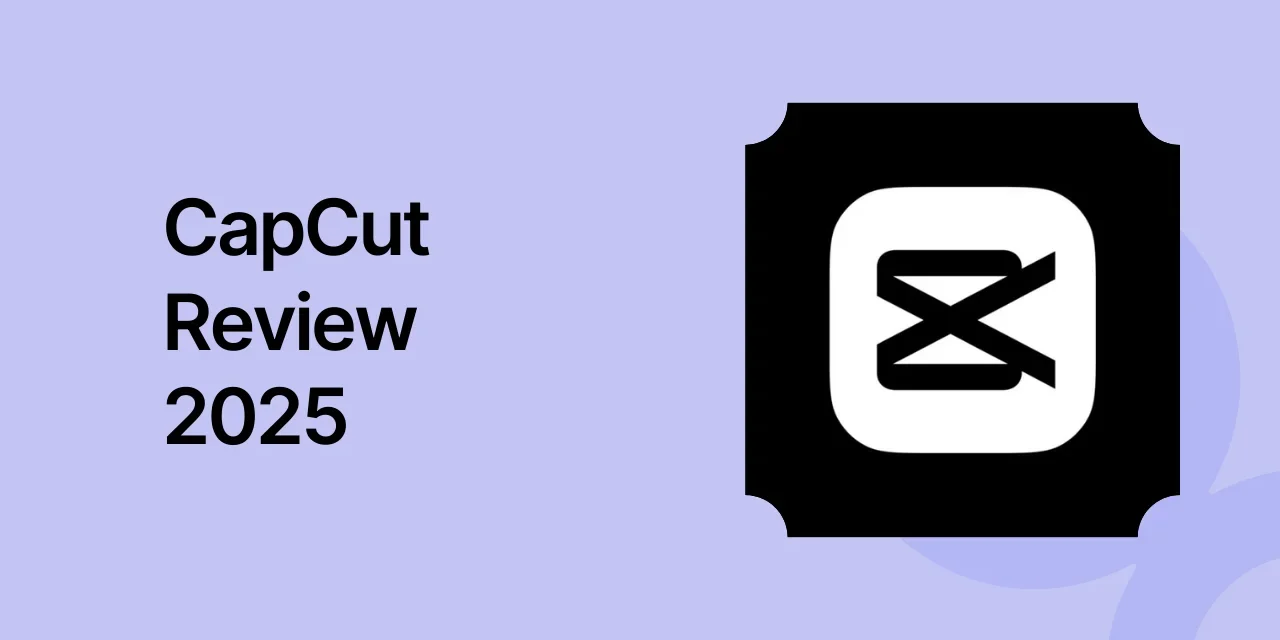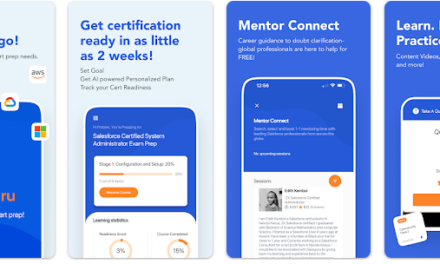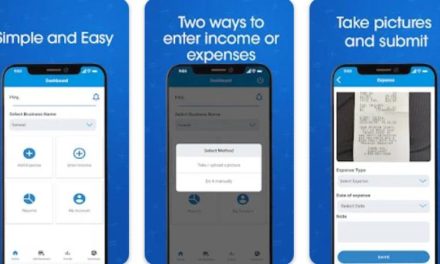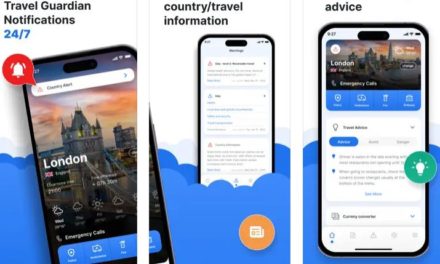In the era of short-form content and mobile-first creation, CapCut (by ByteDance, the parent company of TikTok) has exploded in popularity. Whether you’re a beginner YouTuber, an Instagram Reels addict, or a TikTok creator, CapCut provides a feature-rich editing experience—all from your Android phone, and completely free.
But with so many video editing apps out there, is CapCut the best mobile video editor in 2025? Let’s dive into its features, pros, cons, and who it’s really made for.
What is CapCut?
CapCut is a free video editing app for Android and iOS that lets users create, cut, merge, and enhance videos with a suite of tools including:
-
Timeline editing
-
Text animations
-
Effects and filters
-
AI-powered background removal
-
Voiceovers & sound effects
-
Auto captions & translation
-
4K export options
Originally launched to support TikTok creators, it has grown into a standalone video editing powerhouse, now used even by vloggers and YouTube Shorts creators.
You can download CapCut for Android on Google Play.
️ Key Features of CapCut (2025 Update)
️ Multi-Layer Timeline Editor
Drag and drop videos, images, audio, and effects just like on desktop software. CapCut’s user interface is surprisingly smooth and responsive for mobile.
✂️ Advanced Editing Tools
Trim, split, reverse, slow-mo, chroma key (green screen)—CapCut includes all essentials plus advanced tools usually locked behind paywalls.
AI Tools & Auto Captions
The 2025 update brings improved AI background remover, auto subtitles, and even AI-powered voice enhancements for cleaner audio.
Effects, Filters & Transitions
CapCut’s trending effects and transitions match TikTok’s viral energy. You’ll find aesthetic filters, motion blur, glitch, cinematic zooms, and more.
Sound Library & Voice Effects
The app gives you access to royalty-free music, sound effects, and voice-altering tools for engaging storytelling.
✅ Pros & Cons of CapCut
Pros:
-
100% free with no watermark
-
Intuitive for beginners, powerful for pros
-
Frequent updates and new TikTok-friendly effects
-
Export in up to 4K resolution
-
Easy sharing to TikTok, Instagram, YouTube
Cons:
-
Occasional lag on low-end Android phones
-
Requires internet to access some assets (effects, music)
-
No cloud syncing (yet)
Who Should Use CapCut?
CapCut is perfect for:
-
TikTok creators & influencers
-
Reels and YouTube Shorts editors
-
Beginner vloggers & editors
-
Social media managers & marketers
If you want fast, trendy, and pro-level video edits without paying for apps like KineMaster or PowerDirector, CapCut is your best free option.
Final Verdict: Is CapCut the Best Free Mobile Video Editor?
Yes – for most mobile creators.
CapCut combines power and simplicity. Whether you’re creating tutorials, aesthetic reels, or meme videos, it gives you the tools to do it well—without spending a rupee. And since it’s backed by TikTok’s ecosystem, expect even more innovations in upcoming updates.
For more Android app reviews, check out our growing list at AppsMirror Android.
❓ Frequently Asked Questions (FAQs)
1. Is CapCut really free to use?
Yes, CapCut is 100% free with no watermark or subscription required. You can access premium-like features without paying.
2. Can I use CapCut without a TikTok account?
Absolutely. CapCut works independently and doesn’t require you to log in or have TikTok installed.
3. Does CapCut work offline?
Basic editing tools work offline, but for effects, music, and some AI features, you’ll need an internet connection.
4. Is CapCut good for YouTube videos?
Yes. CapCut supports landscape editing, 4K export, and advanced tools, making it great for YouTube vlogs and Shorts alike.
5. What’s new in the 2025 CapCut update?
CapCut 2025 includes improved AI audio cleanup, smoother transitions, enhanced subtitles, and new trending effects for short-form content.
Download Links
- Apple App Store (iOS):
Download CapCut – Video Editor for iPhone or iPad, rated #1 in the Photo & Video category CapCut on App Store