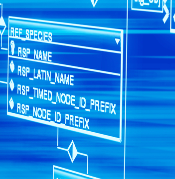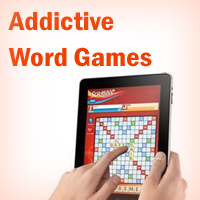Jelly Bean 4.1 is the latest update to the Android operating system. The firmware was introduced with the Nexus 7 tablet and will be hitting many smartphones soon. Jelly Bean, basically, fixes the bugs from the Ice Cream Sandwich update while improving performance and introducing new features to the Android OS at the same time.
Probably the major improvement is the smoothness in transitions as Jelly Bean is based on Project Butter by Google. This basically means that the OS should be smooth as butter. Google has tried to minimize screen lag while giving a really fast feedback to user inputs. Not only does this improve transitions and the overall phone performance, but it will also make your applications and games run a lot smoother. This is one of the reasons why Jelly Bean will not be featured on every Android device.
A new feature introduced by Google is the assistant, Google Now. With the popularity of Siri for iPhone, Google had to do something and with the new Google Now feature, the OS will give a tough competition to the iPhone 4S and the upcoming iPhone 5. Google Now will basically make things a lot easier for Android users. You just need to ask the assistant via voice commands and it will give out accurate information. From nearby shopping malls to Stocks, Google Now can help you with anything. Apart from the online voice recognition, Jelly Bean also offers offline voice recognition for times when the phone is not connected to a cellular network or to Wi-Fi. Even though offline voice recognition is a great way of doing things on your Android phone, it is slight less accurate than online voice recognition.
Another improvement focuses on notifications. You will be able to see a lot more information in the notifications menu including pictures along with text. Apart from more details, you will also be able to take actions directly from the notifications menu such as calling a contact directly after getting the notification for a missed call. Emails are also shown directly in the dropdown notification menu rather than just a notification of a new Email.
Widget management is also improved with Jelly Bean. When you use new widgets, other shortcuts and widgets will move on their own for you to add a particular widget on screen. If the widget is bigger for a particular screen due to other widgets and shortcuts, it will resize on its own to fit the screen perfectly. The camera has also been improved. You can instantly switch to the gallery to view photos right after capturing. Previously, a lot of people complained about this, which is why Google has finally improved this feature. Google has also improved the Android dictionary for better typing. The keyboard will guess words before you even begin writing a word using the sentence structure in addition to word detection
Jelly Bean is definitely the fastest Android OS. It not only improves speed and performance, but it also makes it easier for users to operate their smartphones. Users should wait for the Jelly Bean update to hit their smartphones and tablets but sadly, it won’t be available for all Android smartphones.